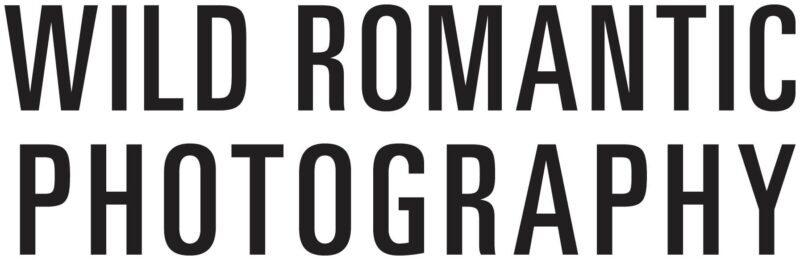How to Take Professional Photos of Your Business?
When you're just starting out or launching a new business, taking photos is typically the last thing on your mind. Yet, such action is crucial to successful advertising. But don't panic; you won't have to shell out thousands of dollars for a photographer's services or top-of-the-line gear. It is not necessary to accomplish one of those things in order to produce good images. In fact, all you need to do to get started right away is to grab your smartphone and make a quick trip to the local art supply store.
Create a stunning photo collection with the photographs you already have. You can shoot professional-looking pictures with just your phone using apps like Snapseed or Enlight, even if you're just starting out as a photographer and don't yet have a significant budget. If you're serious about improving the quality of your photos and publishing them online, you might want to invest in a digital camera. If you're looking for a good DSLR camera for under $1,000, your options are wide open with the Canon EOS Rebel and the Sony A6000.
Here are a few pointers on how to capture interesting business settings in photographs:
- People's faces, grins, laughing, focus, and happiness are all natural expressions that should be included.
- Take note to the tiniest details, such as the shimmering hair or the outside light filtering into the foyer.
- Take pictures of genuine scenes like people working together, making new acquaintances, or feeling proud of themselves after a particularly challenging workout.
- Using movement and facial expression, your images should bring the subject matter to life, conveying the joy and satisfaction that comes from accomplishing a challenging physical goal.
Find your company's "golden hour" and plan your photo session during that time. Maybe at nine in the morning, when the sun shines through the windows and shimmers on the wooden flooring. Or maybe it's late in the fall, when the sun is low in the sky and casts a warm light on your studio's mirrors. If you can't use backlighting, diffused light or shadow is the next best thing. Shooting from underneath an overhang is another option, as is photographing your subject against a solid background, whether indoors or out. Outdoor photographers should seek out a well-balanced light source directly in front of their subject to avoid harsh shadows. There is less natural shadow on cloudy days, making them ideal for outdoor photography.
Engage your inner third-person narrator and tell the story from the perspective of an observer looking in from the outside. Our exclusive range of Melbourne wedding photography will help you not miss a thing on your wedding day.
Get some distance, then watch how people move and talk to one another, unobtrusively. Without resorting to cheesy or false smiles, you can convey the actual spirit of your firm this way. Take a broad, overhead shot of your office to give potential customers an idea of what it will be like to visit your business.
How to Maximise Image Quality in Photography

The optimal settings for a camera have previously been addressed in Its, with the goal of maximising image quality by squeezing every last drop out of the available hardware. Today's session is a great opportunity to go over these more advanced techniques and demonstrate how to combine them to achieve the best potential results in your photography.
In the first place, a simple idea: there is an optimal way to configure your camera for every shot. In addition, there are guidelines for optimising your post-production software and export settings for the target medium.
To use the most optimal camera settings, you will always have to sacrifice some image quality. Because of the tiny depth of field, it is acceptable to shoot at an aperture of f/1.4. Do not assume that f/5.6 is the correct aperture just because that is the maximum aperture of the lens.
However, there is usually a lot of wiggle room in the settings you choose, and it can be tough to know for sure which ones will yield the best image quality.
Other than that, the advice given here should be useful regardless of the subject matter or style of photography you're interested in pursuing.
7 Steps to Ensure Your Photographs areas High Quality as Possible
One of photography's most alluring features is the way it blends artistic and scientific principles. Without a question, the creative and artistic process is the most crucial part. It takes experience and study to learn how to compose photographs that are both attractive and fascinating. Looking for a Yarra Valley wedding photographer? Look no further! Wild Romantic Photography has you covered.
However, you won't be able to take photographs of any quality unless you have a firm grasp of the science and method involved in doing so. The two together are what will propel your photography career to new heights. Photography at your Yarra Valley wedding should help you make memories that will be treasured forever.
Here is a breakdown of everything that goes into making a professional-grade shot.
Sharpness
Henri Cartier-Bresson famously stated, "Sharpness is a bourgeois concept," but to grasp what he meant, it's necessary to learn how to take sharp images. The single most critical component in creating sharp images is doing the necessary work in the camera rather than in post-production. One's photography skills are lacking if the final output needs to be sharpened in post-processing before it can be considered satisfactory.
Shutter speed
The shutter speed is the single most critical variable you may adjust when trying to achieve a sharp image. Shake from using a handheld camera can be mitigated by dividing the shutter speed by the lens length.
This means that the minimum shutter speed for a full-frame camera and a 50mm lens is 1/50 of a second. If you're using a cropped APS-C sensor and a conversion ratio of 1.6, your shutter speed needs to be at least 1/80 of a second for the shot to be sharp. This is due to the fact that when coupled with such a sensor, a 50mm lens will effectively have the focal length of an 80mm lens.
Shooting at a shutter speed of 1/250 second or faster is necessary if you want sharp pictures of people who are moving around.
Aperture
You'll also need to select an aperture value appropriate for the shot you're capturing. You can get more of the scene in focus by using a narrower aperture (a higher value, like f/16) more often. If you are shooting handheld in low light, you will need to increase your ISO. There is simply this one drawback to doing so. There will be more noise in a higher ISO image, but in many circumstances you'll be able to utilise a faster shutter speed and smaller aperture, resulting in a far higher quality image. This is so because the camera will be able to take in more light. Using a high ISO is less of a problem than using the improper shutter speed or aperture while capturing photographs.
A big aperture (such as f/4) allows the photographer to create a spectacular effect in their photographs. For one thing, it causes a very shallow depth of field. It's very important to focus on getting the shot right while taking a picture like this. If the subject is not in focus when shooting with a shallow depth of field, the photo will be a total bust. Focusing on the main subject and avoiding back-focusing, in which the camera focuses on something other than the intended subject, is essential.
An in-depth understanding of all of this data is required to launch into the process of creating a high-quality final print. If you follow these procedures carefully, you can move on to the next phases without worrying about the quality of your blade.
Light and Exposure

Providing you shoot in RAW format, you can change the exposure of your photos in post-processing; in fact, most of your shots will need at least a little tweaking. Nonetheless, the ultimate image quality of your photographs will be proportionate to how adept you are at attaining the proper exposure within the camera. If you want to make an image appear its best, you'll have a much easier time with the tones and colours if you start with a high-quality original.
One must have a thorough understanding of light in order to properly expose their photographs. Though occasional blunders are unavoidable, they can be minimised by learning to recognise the situations in which your camera's light metre is most likely to give you an inaccurate reading.
When taking a picture, your camera's light metre will always attempt to make everything look like a neutral grey. In situations where there are lots of dark elements in the frame, the camera's light metre may overcompensate by increasing the exposure value in an attempt to make the dark tones read as neutral grey.
What this means is that the final product won't look anything like the original. When there are a lot of light colours in the scene, like on a snowy day, the camera has a propensity to darken the image too much. Your lighting could be the root of a similar issue. When shooting into the light, your subject will be in the shade while the background will be bright. Because of this, you might need to increase the brightness of the image.
To get the exposure as close to perfect as possible, you should now utilise exposure compensation (or switch to manual mode). As the project nears completion, the number of remaining post-production tasks decreases.
Composition
One of the most crucial aspects of creating a fantastic finished print is establishing a strong composition. As a conclusion, it is sufficient to note that the genesis of the idea of composition lies in the desire to direct the viewer's attention through an image. Strong composition in a print will lead the eye from beginning to end in a way that makes sense and is attractive to the eye.
Many factors affect how the eyes move, such as the position of objects in the scene, the quality of the lighting, the presence of lines and patterns, and the hues and tones used. Also, remember that people's eyes wander as a natural response to visual stimulation. To keep viewers' attention and create a sense of visual equilibrium, it's a good idea to include interesting elements into a photograph's corners. As a result, gloomy skies are prefered over clear ones because they make it more difficult for the eye to wander.
In addition to this, it is for this reason that landscape painters will often paint tree branches into the top corners of their landscapes. We have an exclusive range of wedding photography Mornington Peninsula services. Check them out here.
Primary Post-Production
The chances of blunders multiply in the post-production stage. It's easy to overdo it, particularly with things like brightness, contrast, highlights, and shadows, and colour. As a result, the final output seems more like a painting than a snapshot. If you're interested in trying your hand at painting, pick up a brush.
Exposure, colour temperature, contrast, highlights, and shadows are the primary controls you'll use while editing a photo. You probably won't have to make much changes to these settings if the shot was taken properly; but, the vast majority of images will require some tweaking.
The objective is to find that happy medium between extremes. In order for a photograph to be aesthetically pleasant, accuracy must be preserved. You don't have to be able to make out every detail in the light or the dark for the image to work. This can be achieved by going out and shooting very early in the morning, very late in the day, or on a day with a lot of cloud cover, depending on the desired effect. Doing it this way will result in images with consistent tones. In photography, creating even tones where they did not exist in the original picture results in an artificial and unnatural looking photograph. In a similar spirit, it is often critically important to provide room for error in your images. Photographs with noticeable faults can be taken less as idealised paintings and more as documents of real, exceptional events.
Since the final step in general post-production, vignetting is often necessary as it stops the viewer's attention from wandering away from the image and focuses greater focus to the focal section of the picture. It's quite easy, on the other side, to take things too far. In most cases, the effect of a vignette on the finished print will be minimal, but the vignette itself may be quite subtle.
Colours
Colors in a digital negative may be altered while making modifications to the image. Colors will look different and less realistic if you adjust the exposure, the shadows, the highlights, and the contrast. Whenever you have to spend a lot of time editing an image, the colour adjustments are the ones you should focus on the most. Sometimes reducing the image's Vibrance or Saturation or shifting the colour temperature is necessary to keep it looking like the genuine thing.
If you want your computer monitor to display colours accurately, you need to calibrate it often. Colors on your screen will prevent you from making any changes to an image. You and everyone else who sees the photo after you've shared it will see something completely different from what you see on your screen, and this is a major problem.
For the best print results, choose the biggest colour space available; for example, if you only have access to ProPhoto RGB and Adobe RGB, use ProPhoto RGB (check with your lab if you are sending it away, and make sure to use the colour space they recommend). The optimal colour space for displaying an image on a computer monitor is still sRGB. Use sRGB only when disseminating media online.
A professional wedding film is the perfect way to ensure those memories last a lifetime. Contact Wild Romantic Photography today for a consultation about our wedding film videography services!
Resizing
Image scaling is a crucial process prior to printing, so be sure to get it right. Stick with the original file wherever possible, and only resize before printing if necessary. Don't resize an image twice if you can help it; doing so will severely degrade the quality of the image. I use On1 Resize for all my enlargements and cannot speak highly enough of it. The bicubic interpolation filter in Photoshop is what it does when it needs to reduce the size of a photo.
Sharpening
It's best to wait until the very end of the process to apply any additional levels of sharpening to the print you've generated after reducing the image size. If you start with this step, your final print will be of the finest possible quality. However, it has been suggested that you either refrain from sharpening at all during post-production or that you do so very subtly. If you've been careful up to this stage, your image should be sharp and distinct, and the resulting print should look great.
Most photographs posted online today have had enormous amounts of sharpening done, making them look incredibly artificial and brittle. Make two sets of prints, one with the edges sharpened and one without to see which one looks better if you have any questions. Test out a variety of print sizes and compare them to their sharpened counterparts.
Conclusion
If you're just starting out or launching a new business, taking photos is crucial to successful advertising. You don't need top-of-the-line gear or expensive equipment to produce professional-looking images. How to Maximise Image Quality in Photography. The optimal settings for a camera have previously been addressed in Its. There are guidelines for optimising your post-production software and export settings for the target medium.
To use the most optimal camera settings, you will always have to sacrifice image quality. If you want to be a professional photographer, you need to know how to take sharp images. The single most critical component in creating sharp images is doing the necessary work in the camera. From ISO to aperture, here is a breakdown of everything that goes into making a professional-grade shot. A big aperture (such as f/4) allows the photographer to create a spectacular effect in their photographs.
Focusing on the main subject and avoiding back-focusing is essential. The ultimate image quality of your photographs will be proportionate to how adept you are at attaining the proper exposure within the camera. Use exposure compensation or manual mode to get the exposure as close to perfect as possible. Remember that people's eyes wander as a natural response to visual stimulation. To keep viewers' attention, it's a good idea to include interesting elements into a photograph's corners.
In order for a photograph to be aesthetically pleasant, accuracy must be preserved. Vignetting is often necessary as it stops the viewer's attention from wandering away from the image. Photographs with noticeable faults can be taken less as idealised paintings and more as documents of real, exceptional events. For the best print results, choose the biggest colour space available. Optimal colour space for displaying an image on a computer monitor is still sRGB. Don't resize an image twice if you can help it - doing so will severely degrade the quality of the image.
Content Summary
- When you're just starting out or launching a new business, taking photos is typically the last thing on your mind.
- But don't panic; you won't have to shell out thousands of dollars for a photographer's services or top-of-the-line gear.
- Create a stunning photo collection with the photographs you already have.
- You can shoot professional-looking pictures with just your phone using apps like Snapseed or Enlight, even if you're just starting out as a photographer and don't yet have a significant budget.
- If you're serious about improving the quality of your photos and publishing them online, you might want to invest in a digital camera.
- Take pictures of genuine scenes like people working together, making new acquaintances, or feeling proud of themselves after a particularly challenging workout.
- Find your company's "golden hour" and plan your photo session during that time.
- Shooting from underneath an overhang is another option, as is photographing your subject against a solid background, whether indoors or out.
- Our exclusive range of Melbourne wedding photography will help you not miss a thing on your wedding day.
- How to Maximise Image Quality in PhotographyThe optimal settings for a camera have previously been addressed in Its, with the goal of maximising image quality by squeezing every last drop out of the available hardware.
- Today's session is a great opportunity to go over these more advanced techniques and demonstrate how to combine them to achieve the best potential results in your photography.
- In the first place, a simple idea: there is an optimal way to configure your camera for every shot.
- In addition, there are guidelines for optimising your post-production software and export settings for the target medium.
- To use the most optimal camera settings, you will always have to sacrifice some image quality.
- However, there is usually a lot of wiggle room in the settings you choose, and it can be tough to know for sure which ones will yield the best image quality.
- It takes experience and study to learn how to compose photographs that are both attractive and fascinating.
- Looking for a Yarra Valley wedding photographer?
- Wild Romantic Photography has you covered.
- However, you won't be able to take photographs of any quality unless you have a firm grasp of the science and method involved in doing so.
- The two together are what will propel your photography career to new heights.
- Here is a breakdown of everything that goes into making a professional-grade shot.
- SharpnessHenri Cartier-Bresson famously stated, "Sharpness is a bourgeois concept," but to grasp what he meant, it's necessary to learn how to take sharp images.
- The single most critical component in creating sharp images is doing the necessary work in the camera rather than in post-production.
- Shutter speedThe shutter speed is the single most critical variable you may adjust when trying to achieve a sharp image.
- If you're using a cropped APS-C sensor and a conversion ratio of 1.6, your shutter speed needs to be at least 1/80 of a second for the shot to be sharp.
- Shooting at a shutter speed of 1/250 second or faster is necessary if you want sharp pictures of people who are moving around.
- ApertureYou'll also need to select an aperture value appropriate for the shot you're capturing.
- If you are shooting handheld in low light, you will need to increase your ISO.
- There will be more noise in a higher ISO image, but in many circumstances you'll be able to utilise a faster shutter speed and smaller aperture, resulting in a far higher quality image.
- A big aperture (such as f/4) allows the photographer to create a spectacular effect in their photographs.
- It's very important to focus on getting the shot right while taking a picture like this.
- If the subject is not in focus when shooting with a shallow depth of field, the photo will be a total bust.
- Focusing on the main subject and avoiding back-focusing, in which the camera focuses on something other than the intended subject, is essential.
- An in-depth understanding of all of this data is required to launch into the process of creating a high-quality final print.
- Nonetheless, the ultimate image quality of your photographs will be proportionate to how adept you are at attaining the proper exposure within the camera.
- If you want to make an image appear its best, you'll have a much easier time with the tones and colours if you start with a high-quality original.
- One must have a thorough understanding of light in order to properly expose their photographs.
- When taking a picture, your camera's light metre will always attempt to make everything look like a neutral grey.
- When shooting into the light, your subject will be in the shade while the background will be bright.
- To get the exposure as close to perfect as possible, you should now utilise exposure compensation (or switch to manual mode).
- As the project nears completion, the number of remaining post-production tasks decreases.
- CompositionOne of the most crucial aspects of creating a fantastic finished print is establishing a strong composition.
- As a conclusion, it is sufficient to note that the genesis of the idea of composition lies in the desire to direct the viewer's attention through an image.
- Strong composition in a print will lead the eye from beginning to end in a way that makes sense and is attractive to the eye.
- Also, remember that people's eyes wander as a natural response to visual stimulation.
- To keep viewers' attention and create a sense of visual equilibrium, it's a good idea to include interesting elements into a photograph's corners.
- We have an exclusive range of wedding photography Mornington Peninsula services.
- Primary Post-ProductionThe chances of blunders multiply in the post-production stage.
- It's easy to overdo it, particularly with things like brightness, contrast, highlights, and shadows, and colour.
- Exposure, colour temperature, contrast, highlights, and shadows are the primary controls you'll use while editing a photo.
- The objective is to find that happy medium between extremes.
- In order for a photograph to be aesthetically pleasant, accuracy must be preserved.
- You don't have to be able to make out every detail in the light or the dark for the image to work.
- Doing it this way will result in images with consistent tones.
- In a similar spirit, it is often critically important to provide room for error in your images.
- ColoursColors in a digital negative may be altered while making modifications to the image.
- Whenever you have to spend a lot of time editing an image, the colour adjustments are the ones you should focus on the most.
- If you want your computer monitor to display colours accurately, you need to calibrate it often.
- Colors on your screen will prevent you from making any changes to an image.
- For the best print results, choose the biggest colour space available; for example, if you only have access to ProPhoto RGB and Adobe RGB, use ProPhoto RGB (check with your lab if you are sending it away, and make sure to use the colour space they recommend).
- The optimal colour space for displaying an image on a computer monitor is still sRGB.
- Use sRGB only when disseminating media online.
- A professional wedding film is the perfect way to ensure those memories last a lifetime.
- Contact Wild Romantic Photography today for a consultation about our wedding film videography services!ResizingImage scaling is a crucial process prior to printing, so be sure to get it right.
- Stick with the original file wherever possible, and only resize before printing if necessary.
- Don't resize an image twice if you can help it; doing so will severely degrade the quality of the image.
- The bicubic interpolation filter in Photoshop is what it does when it needs to reduce the size of a photo.
- SharpeningIt's best to wait until the very end of the process to apply any additional levels of sharpening to the print you've generated after reducing the image size.
- If you start with this step, your final print will be of the finest possible quality.
- If you've been careful up to this stage, your image should be sharp and distinct, and the resulting print should look great.
- Make two sets of prints, one with the edges sharpened and one without to see which one looks better if you have any questions.
- Test out a variety of print sizes and compare them to their sharpened counterparts.