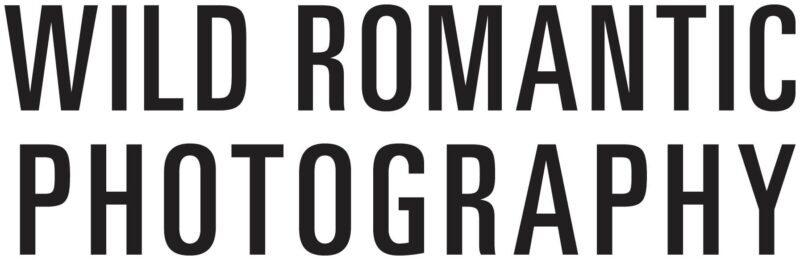How to Choose Photo Editing Software?
Whether you're just starting out as an artist and want to add some polish to your photos, a blogger who wants to make some eye-catching highlighted images and Pinterest pins, or an experienced pro trying to streamline your workflow, a photo editor is an absolute requirement. You should prioritise having high-quality software available if you want to achieve peak performance. You can make the most of your digital photographs without sacrificing your creative vision.
Photographers put in a lot of work to get the photo they want, but they can't rule out every single factor that could affect the final product. The quality of a photograph can be greatly diminished by poor lighting, unnatural colouring, or blurred focus.
Check out our wedding photography packages and services at Wild Romantic Photography if you're in need of some expert guidance.
The best photo editing software can handle all the little adjustments. You'll be able to capitalise on your abilities and assume a leadership role. Raw images aren't necessary if you want to demonstrate your proficiency; you can use software to create the effect you want.
Which Photo Software Should You Use?
Photographers who work in a studio with a Phase One IQ4 camera costing $52,000 will have distinct software needs than those just starting out. Here you'll find PC software for every skill level; by reading the linked reviews, you may find out which one is right for you.
There is no hard and fast rule against professionals using amateur software on occasion, and there's no reason to think that prosumers won't be able to run Photoshop, the most capable image editor out there. The challenge is that customers at each tier are more likely to be satisfied with products that are tailored to their needs.
You'll see in the table below that the statement "more checks implies the programme is better" does not hold true. Instead, the table is meant to give you a quick overview of the possibilities.
In contrast to a product that has had fewer features tested but is nonetheless extremely capable, having all of a product's features reviewed does not guarantee that they have been implemented optimally. However, whether or not you truly need the parts that are checked depends on your specific shooting method. DxO Photolab may not have advanced features like facial recognition or keyword tagging, but it does offer some of the most advanced camera and lens profile-based adjustments. It also features the quietest operation possible.
Our exclusive range of Melbourne wedding photography will help you not miss a thing on your wedding day.
Best Photo Editing Software for Photographers
Only the most advanced photo editing software has the potential to elevate an already stunning snapshot to new heights, or to completely convert an ordinary shot into something breathtaking. The top picture editing programmes give you a wide range of options for modifying your images. Filters and other creative effects are just the beginning; minor tweaks to the hue and saturation may completely transform a shot.
Instead of spending time sorting through all of the available options (there are a lot of them), we have produced a list of the best picture editing software here. If you're serious about seeing your images in their full splendour, you shouldn't ignore our buying recommendations for the best laptops for photo editing.
Some can only be used on a desktop computer, while others may be viewed and used via a web browser on a variety of devices, including tablets and smartphones. Finding the right software to meet your goals won't be tough because there is an option out there for every budget and ability level.
Adobe Lightroom

We can't have a discussion about the finest photo editing software for photographers and leave out Adobe Lightroom. When it comes to image editing applications, Adobe's suite is universally recognised as the gold standard.
Nonetheless, why? Just what is it about Lightroom that makes it such a great programme? Let's check it out.
Lightroom's UI is far simpler and more intuitive than Photoshop's, so if you've ever felt frustrated by the latter programme, you'll love Lightroom.
The clean and uncluttered interface of Lightroom lets you focus on what's important, the photo. Using the panel on the left, you may quickly access your picture library and switch between the photos you have open for editing. In the right-hand panel, you'll find pull-down choices that let you quickly alter settings, tag photos, and more.
To get to the meat and potatoes of your photo editing in Lightroom, you'll need to click one of the horizontal tabs that runs down the top of the workspace. Any and all photo-editing features, from the most elementary to the most sophisticated, can be found in the Develop tab. After that, you'll have access to basic editing tools like lens correction, split-toning, and effects for your shot.
As opposed to other image editors, Lightroom organises all of your editing options into one convenient panel. Because of this, operating the programme is a breeze.
Lightroom's Develop module also has a history menu that can be accessed from the left panel. From this option, you may see a log of the edits you've done to each of your photos. To ensure that your picture adjustments are just right before you save them as a custom preset, you'll be able to quickly and conveniently browse back through your history of image adjustments.
Upon first launch following installation, Lightroom might offer a tutorial covering its various features. That's something to keep an eye out for, so do that. Lightroom's lesson, unlike some other in-app tours, covers all the essentials in great detail, making sure you learn everything there is to know about the application. This introduction paragraph should be plenty to get you started on your own revisions.
Lightroom Key Features
Most independent photo editors will find that Adobe Lightroom provides all the tools necessary to create excellent portrait, landscape, real estate, and other photographs. In addition to a plethora of other great features, Lightroom also has:
- Using facial recognition to sort photos
- Customisable sliders
- Adjustments to the camera and lens
- Modifications with a brush and a gradient
- Standard settings and expert-level filters
- Blurring and repairing tools
- Capability to synchronise and support a wide variety of devices
Cost
Adobe Lightroom can be purchased separately or as part of a Creative Cloud plan from Adobe. Lightroom and Photoshop combined are available for $9.99 per month.
Adobe Photoshop
In a piece comparing and contrasting the finest picture editing software for photographers, it would be tough to not mention Adobe Photoshop at some point. Over the course of its existence, Photoshop has been used by artists, illustrators, and designers from all over the world as a trustworthy and efficient editing tool.
We won't pretend otherwise: Photoshop is not exactly famed for its user-friendliness. In all likelihood, the first thing that came to mind when you heard about Photoshop was how complicated the programme was to use. It's common knowledge that Photoshop has a steeper learning curve than other popular editing programmes. Instead, like most things worth doing, it takes time and persistence.
Photoshop offers so many features and options for modifying photos that it might be overwhelming to someone just starting out. To lessen the blow of the learning curve, though, Photoshop provides neatly arranged work areas. Later on in this course, we'll dive into greater depth about the incredible capabilities of Adobe Photoshop.
Photoshop's many predefined workspaces make it easy to pare down the programme to just the features you need for the job at hand. You may access these workspaces via the Window >> Workspace menu item in the main toolbar. Predefined workspace settings for Essentials editing, 3D, Graphics and Web, and even Photography are all available there.
These workspace presets are great for beginners to Photoshop because they feature only the tools that are relevant to the current project. Photoshop's Photography workspace, for instance, provides easy access to the program's brush, histogram panel, and selection tools. In contrast, the 3D workspace prioritises the 3D panel and the 3D Material Dropper in Photoshop.
As you get more proficient with Photoshop and find your prefered image editing tools, you can create and store your own unique workspace. Making a custom workspace with only the tools you find most useful can greatly improve your editing speed and productivity.
While Photoshop's learning curve is steep, the application itself is very intuitive. Features like default workspaces, tool descriptions within the interface, and intuitive icons make the application more approachable for new users. Don't rush in and make a hasty decision. A method that approaches Photoshop methodically is most likely to yield positive results.
We have the best wedding photographer in Yarra Valley to capture your beautiful moments on your wedding day.
Key Features of Photoshop
Photoshop's masking, retouching, and layering features are still among the best of their kind. It's reasonable to assume that Lightroom would be the better choice for basic editing tasks, and that these tools might not be ideal for those tasks. Adobe Photoshop is designed for serious photographers and designers who will make use of the full suite of tools available in the programme.
Features exclusive to Photoshop include:
- Modern techniques for adjusting and fixing flaws
- Wide selection of editing tools like filters and brushes
- Layered processing for editing
- Capabilities for 3D Modeling
- High-Quality Editing Software
- Comprehensive colour modification
When compared to competing editing programmes, Adobe Photoshop's arsenal of special effects and other features stands out. If you're a photo editor who frequently works on graphic design projects or other tasks that require more layering, Photoshop may be the ideal picture editor for you.
On the other hand, a simpler tool will do if all you want to do is tweak images before sending them off to clients. On the other hand, you should probably start learning Photoshop if you expect a rise in the need to edit photos in the near future. That way, you may make all of your changes in a single programme!
Cost of Photoshop
Another great thing about Adobe Photoshop is that you can get it as part of a bundle with Adobe Lightroom, which is a separate but complementary programme. For the cheap, low price of just $9.99 per month, you get not one, but two excellent photo editors.
Want to be sure you don't miss a thing during the wedding of your dreams? Relax, since you can count on Wild Romantic Photography to take care of things.
Canva

Canva, an easy-to-use graphics editor, has attracted a big following. It's free to use and has some nice editing tools, but you can also pay for extras if you want them.
When uploading your finished photos to your website, you may use the drag-and-drop editor provided by Canva to change the fonts and layouts. Also, many other aspects of your photographs are amenable to modification.
The searchable elements in Canva are neatly organised thanks to the app's user-friendly layout, so you can quickly find what you need. The many photo grids, borders, and frames are all searchable via the button on the left.
From the main panel of the workspace, you can apply different layouts, texts, and backdrops to the image you're altering. Canva's popularity among graphic designers and photo editors is not surprising, given the ease with which the programme may be used.
Advantages of Using Canva
The list of features includes:
- Photo enhancer
- Photo blur and vignette
- Image cropping and straightening
- Design grids and photo frames
- Stickers and badges
- Add texture
- Speech bubble maker
- Image transparency tool
- Over 8,000 templates
Unlike other photo editors, though, Canva may be used immediately after being downloaded to a mobile device. Canva makes it simple to produce eye-catching visual material for your website or blog with its assortment of pre-made themes, images, cards, and symbols.
Canva is an excellent web-based programme for quickly and easily transforming your images into branded social media posts or graphic design projects. Although it can be used to edit photographs, it lacks many of the tools present in dedicated photo editors. If you're in a pinch and need to whip up some eye-catching Instagram images using your own photos, Canva is your best bet.
Charges:
Canva has three different pricing tiers available:
- Canva's 8,000 available templates and the service itself are free to use for small projects.
- The Pro subscription, which is by far the most popular, costs $9.95 per month per user, and it comes with access to over 60,000 free templates and 60 million high-quality stock images.
- Corporate - This plan is perfect for big collaborative teams, as it provides unlimited storage and support for only $30 per user per month.
Corel PaintShop Pro
One of the most user-friendly photo editing software options available online is Corel PaintShop Pro. Despite its dated appearance, this kit contains everything a photographer needs to advance their craft without breaking the budget.
The price is reasonable in comparison to similar apps (about $60-$100) at least at the outset. You can purchase a large library of brushes, backgrounds, and textures for your project. In addition, the software is continually improved through updates that add new features.
Recent releases of Corel PaintShop Pro have a Photography Workspace tailored specifically for photographers. This minimalistic workspace provides you with top-tier photo-editing tools in a convenient format, potentially saving you time and effort. In the Photography Workspace, you can access most of its functions with only a single mouse click.
This is a touch-enabled workspace, ideal for use with mobile photo editing programmes. To facilitate selection with a touch screen, the tool icons have been made larger and clearer.
Key Features
Other current features include:
- Refine brush for selections
- AI-enhanced presets
- Graphic design tools and templates
- RAW image processing
- Fantastic user experience
- Layers and masks
- SmartClone technology
- 360-degree photo editing
- Photo editing options like blur and fix
- Learning tutorials
Like many other photo editing programmes, Corel's PaintShop Pro may be expanded with the use of external plugins, brush extensions, colour palettes, and textures.
Cost of PaintShop Pro
Inexpensive at only $79.99, Corel PaintShop Pro is a great option for any artist. You have 30 days to test it out and request a refund if you decide it's not for you.
Skylum Luminar
For a number of reasons, Luminar has swiftly become one of the most popular editing tools for professional photographers across the world. Skylum is responsible for creating Luminar. The first major difference between this programme and Adobe's offerings is that there is only a single, upfront payment required. Luminar also comes with a plethora of optional extras and built-in features.
Whether used on its own or as a plug-in for Lightroom, Photoshop, or even Apple Photos, Luminar is a complete photo editing solution.
Skylum Luminar and Adobe's Lightroom really share the same set of shortcut keys. If you are comfortable with Lightroom's interface, this will be really useful to you. If that's the case, you'll find the transition to Luminar smooth thanks to the shared shortcuts between the two programmes.
Like Lightroom, Luminar can be used for more than only editing photos; it can also be used as a library for your images. Again, this means you may store your photographs in your Luminar Library, where you'll have access to them during the entire photo-editing process.
After that, you may do the same sorting, tagging, and categorising of photographs in the Luminar Library as you would in Lightroom. Many people find the Luminar Library to be not just more user-friendly than Lightroom's, but also more intuitive.
Luminar's preconfigured workspaces are where it really shines with comparison to Lightroom. Preset workspaces in Luminar are tailored to a variety of different editing jobs. Luminar's default workspaces, for instance, consist of:
- Professional
- Quick & Awesome
- Essentials
- Aerial Photography
- Black and White
- Landscape
- Portrait
- Street
In addition to these defaults, you may customise your workspace by placing your most-used tools in a designated area.
Photoshop's default workspaces function in a similar fashion to these, so the concept may seem familiar. However, Luminar's predefined workspace options are far more extensive and suitable for a wider range of photography-related needs. Anything that will make the photo-editing process go more swiftly is welcome.
Looking for a Mornington Peninsula wedding photographer? Look no further! Wild Romantic Photography has you covered.
Skylum Luminar Key Features
With just a few clicks, Luminar's AI slider can automatically adjust things like brightness, clarity, and tone in your photos, which may explain why the programme has become so popular.
In addition, it comes preloaded with a wide variety of helpful editing tools that can cut down on your work time. You can use Skylum Luminar for a variety of purposes thanks to its many capabilities, including:
- AI Editor
- Exclusive filters like Orton filter (popularised by the Lord of the Rings films, this effect softens some areas of the picture while emphasising others.) and Sunrays filter (which allows you to give photos a more authentic look by including rays of sunlight)
- Dedicated presets for DJI drone photos
- Image Layers
- Adjustment Layers
Cost
If you like the sound of Skylum Luminar, you can buy it directly from their website for a single payment. After making this purchase, you will have unlimited use of Skylum Luminar forever! Furthermore, a 30-day money-back guarantee is provided.
Choose one: which photo-editing software will be your first port of call? If you're still on the fence, give a few of these options a shot. Every single editing programme is different and offers its own unique experience.
Think about your working style and the outcomes you need to achieve. For more straightforward revisions, you may be able to save money by going with a stripped-down yet functional plan.
If you’d like to work with professional photographers for your wedding, book with us at Wild Romantic Photography.
Find out what matters most to you as a photographer, and use it to guide your decisions. You won't have time to blink an eye before you find the perfect editor that simplifies your workflow and produces stunning results with your images.
CONCLUSION
A photo editor is an absolute requirement for a professional photographer. You should prioritise having high-quality software available if you want to achieve peak performance. DxO Photolab may not have advanced features like facial recognition or keyword tagging, but it does offer some of the most advanced camera and lens profile-based adjustments. Adobe Lightroom is universally recognised as the gold standard for image editing software. The clean interface of Lightroom lets you focus on what's important, the photo.
If you're serious about seeing your images in their full splendour, you shouldn't ignore our buying recommendations for the best laptops for photo editing. Adobe Lightroom can be purchased separately or as part of a Creative Cloud plan from Adobe. Most independent photo editors will find that Lightroom provides all the tools necessary to create excellent portrait, landscape, real estate, and other photographs. Lightroom combined with Adobe Photoshop combined are available for $9.99 per month. Photoshop's predefined workspaces make it easy to pare down the programme to just the features you need for the job at hand.
Predefined workspace settings for Essentials editing, 3D, Graphics and Web, and even Photography are all available there. Making a custom workspace with only the tools you find most useful can greatly improve your editing speed and productivity. Canva is an excellent web-based programme for quickly and easily transforming your images into branded social media posts or graphic design projects. For the price of just $9.99 per month, you can get not one, but two excellent photo editors. Corel PaintShop Pro and Canva are two of the most popular photo-editing software options available online.
Corel's Professional version costs $79.99 per month per user, and it comes with access to over 60,000 free templates and 60 million high-quality stock images. Canva's 8,000 available templates and the service itself are free to use for small projects. Skylum Luminar is a great option for large collaborative teams, as it provides unlimited storage and support for only $30 per user per month. Luminar's preconfigured workspaces are where it really shines with comparison to Adobe's Lightroom. Preset workspaces in Luminar are tailored to a variety of different editing jobs.
You may store your photographs in your Luminar Library, where you'll have access to them throughout the entire photo-editing process. Skylum Luminar's AI slider can automatically adjust things like brightness, clarity, and tone in your photos. It also comes preloaded with a wide variety of helpful editing tools that can cut down on your work time. You can use it for a variety of purposes thanks to its many capabilities, including image layers, image layers and image filters.
CONTENT SUMMARY
- Whether you're just starting out as an artist and want to add some polish to your photos, a blogger who wants to make some eye-catching highlighted images and Pinterest pins, or an experienced pro trying to streamline your workflow, a photo editor is an absolute requirement.
- You should prioritise having high-quality software available if you want to achieve peak performance.
- You can make the most of your digital photographs without sacrificing your creative vision.
- The best photo editing software can handle all the little adjustments.
- Raw images aren't necessary if you want to demonstrate your proficiency; you can use software to create the effect you want.
- The challenge is that customers at each tier are more likely to be satisfied with products that are tailored to their needs.
- In contrast to a product that has had fewer features tested but is nonetheless extremely capable, having all of a product's features reviewed does not guarantee that they have been implemented optimally.
- Only the most advanced photo editing software has the potential to elevate an already stunning snapshot to new heights, or to completely convert an ordinary shot into something breathtaking.
- The top picture editing programmes give you a wide range of options for modifying your images.
- Instead of spending time sorting through all of the available options (there are a lot of them), we have produced a list of the best picture editing software here.
- If you're serious about seeing your images in their full splendour, you shouldn't ignore our buying recommendations for the best laptops for photo editing.
- Some can only be used on a desktop computer, while others may be viewed and used via a web browser on a variety of devices, including tablets and smartphones.
- Finding the right software to meet your goals won't be tough because there is an option out there for every budget and ability level.
- We can't have a discussion about the finest photo editing software for photographers and leave out Adobe Lightroom.
- When it comes to image editing applications, Adobe's suite is universally recognised as the gold standard.
- Lightroom's UI is far simpler and more intuitive than Photoshop's, so if you've ever felt frustrated by the latter programme, you'll love Lightroom.
- To get to the meat and potatoes of your photo editing in Lightroom, you'll need to click one of the horizontal tabs that runs down the top of the workspace.
- As opposed to other image editors, Lightroom organises all of your editing options into one convenient panel.
- Because of this, operating the programme is a breeze.
- To ensure that your picture adjustments are just right before you save them as a custom preset, you'll be able to quickly and conveniently browse back through your history of image adjustments.
- Lightroom's lesson, unlike some other in-app tours, covers all the essentials in great detail, making sure you learn everything there is to know about the application.
- Most independent photo editors will find that Adobe Lightroom provides all the tools necessary to create excellent portrait, landscape, real estate, and other photographs.
- In addition to a plethora of other great features, Lightroom also has: Using facial recognition to sort photos Customisable sliders Adjustments to the camera and lens Modifications with a brush and a gradient Standard settings and expert-level filters Blurring and repairing tools Capability to synchronise and support a wide variety of devices Cost Adobe Lightroom can be purchased separately or as part of a Creative Cloud plan from Adobe.
- Lightroom and Photoshop combined are available for $9.99 per month.
- In a piece comparing and contrasting the finest picture editing software for photographers, it would be tough to not mention Adobe Photoshop at some point.
- Over the course of its existence, Photoshop has been used by artists, illustrators, and designers from all over the world as a trustworthy and efficient editing tool.
- In all likelihood, the first thing that came to mind when you heard about Photoshop was how complicated the programme was to use.
- It's common knowledge that Photoshop has a steeper learning curve than other popular editing programmes.
- Later on in this course, we'll dive into greater depth about the incredible capabilities of Adobe Photoshop.
- Photoshop's many predefined workspaces make it easy to pare down the programme to just the features you need for the job at hand.
- Predefined workspace settings for Essentials editing, 3D, Graphics and Web, and even Photography are all available there.
- These workspace presets are great for beginners to Photoshop because they feature only the tools that are relevant to the current project.
- As you get more proficient with Photoshop and find your prefered image editing tools, you can create and store your own unique workspace.
- Making a custom workspace with only the tools you find most useful can greatly improve your editing speed and productivity.
- While Photoshop's learning curve is steep, the application itself is very intuitive.
- Features like default workspaces, tool descriptions within the interface, and intuitive icons make the application more approachable for new users.
- Photoshop's masking, retouching, and layering features are still among the best of their kind.
- Adobe Photoshop is designed for serious photographers and designers who will make use of the full suite of tools available in the programme.
- Features exclusive to Photoshop include: Modern techniques for adjusting and fixing flaws Wide selection of editing tools like filters and brushes
- Layered processing for editing Capabilities for 3D Modeling High-Quality Editing Software Comprehensive colour modification When compared to competing editing programmes, Adobe Photoshop's arsenal of special effects and other features stands out.
- On the other hand, you should probably start learning Photoshop if you expect a rise in the need to edit photos in the near future.
- Another great thing about Adobe Photoshop is that you can get it as part of a bundle with Adobe Lightroom, which is a separate but complementary programme.
- For the cheap, low price of just $9.99 per month, you get not one, but two excellent photo editors.
- Canva, an easy-to-use graphics editor, has attracted a big following.
- It's free to use and has some nice editing tools, but you can also pay for extras if you want them.
- When uploading your finished photos to your website, you may use the drag-and-drop editor provided by Canva to change the fonts and layouts.
- Also, many other aspects of your photographs are amenable to modification.
- Canva's popularity among graphic designers and photo editors is not surprising, given the ease with which the programme may be used.
- Canva makes it simple to produce eye-catching visual material for your website or blog with its assortment of pre-made themes, images, cards, and symbols.
- Canva is an excellent web-based programme for quickly and easily transforming your images into branded social media posts or graphic design projects.
- Canva's 8,000 available templates and the service itself are free to use for small projects.
- The Pro subscription, which is by far the most popular, costs $9.95 per month per user, and it comes with access to over 60,000 free templates and 60 million high-quality stock images.
- One of the most user-friendly photo editing software options available online is Corel PaintShop Pro.
- You can purchase a large library of brushes, backgrounds, and textures for your project.
- In addition, the software is continually improved through updates that add new features.
- Recent releases of Corel PaintShop Pro have a Photography Workspace tailored specifically for photographers.
- This minimalistic workspace provides you with top-tier photo-editing tools in a convenient format, potentially saving you time and effort.
- In the Photography Workspace, you can access most of its functions with only a single mouse click.
- This is a touch-enabled workspace, ideal for use with mobile photo editing programmes.
- Other current features include: Refine brush for selections AI-enhanced presets Graphic design tools and templates RAW image processing Fantastic user experience Layers and masks SmartClone technology 360-degree photo editing Photo editing options like blur and fix Learning tutorials Like many other photo editing programmes, Corel's PaintShop Pro may be expanded with the use of external plugins, brush extensions, colour palettes, and textures.
- For a number of reasons, Luminar has swiftly become one of the most popular editing tools for professional photographers across the world.
- Skylum Luminar and Adobe's Lightroom really share the same set of shortcut keys.
- If you are comfortable with Lightroom's interface, this will be really useful to you.
- If that's the case, you'll find the transition to Luminar smooth thanks to the shared shortcuts between the two programmes.
- Like Lightroom, Luminar can be used for more than only editing photos; it can also be used as a library for your images.
- Again, this means you may store your photographs in your Luminar Library, where you'll have access to them during the entire photo-editing process.
- After that, you may do the same sorting, tagging, and categorising of photographs in the Luminar Library as you would in Lightroom.
- Many people find the Luminar Library to be not just more user-friendly than Lightroom's, but also more intuitive.
- Luminar's preconfigured workspaces are where it really shines with comparison to Lightroom.
- Preset workspaces in Luminar are tailored to a variety of different editing jobs.
- However, Luminar's predefined workspace options are far more extensive and suitable for a wider range of photography-related needs.
With just a few clicks, Luminar's AI slider can automatically adjust things like brightness, clarity, and tone in your photos, which may explain why the programme has become so popular. - In addition, it comes preloaded with a wide variety of helpful editing tools that can cut down on your work time.
- You can use Skylum Luminar for a variety of purposes thanks to its many capabilities, including: AI Editor Exclusive filters like Orton filter (popularised by the Lord of the Rings films, this effect softens some areas of the picture while emphasising others.)
- After making this purchase, you will have unlimited use of Skylum Luminar forever!
- Furthermore, a 30-day money-back guarantee is provided.
- If you're still on the fence, give a few of these options a shot.
- Every single editing programme is different and offers its own unique experience.
- Think about your working style and the outcomes you need to achieve.
- You won't have time to blink an eye before you find the perfect editor that simplifies your workflow and produces stunning results with your images.