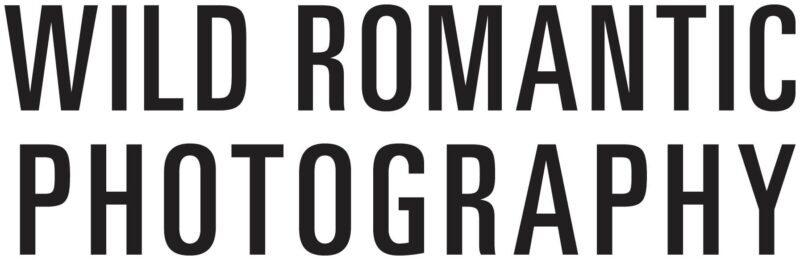Does Videography Include Editing?
It may come as a surprise, but these are in fact two separate fields of study. Despite the fact that most videographers can also edit video and most editors can also shoot video, these are still two distinct areas of expertise. It's not always the case that if you employ a terrific filmmaker, you've also hired a fantastic editor.
The high-quality video cameras built into the large percentage of today's mobile phones, the provision of excellent microphones that can be linked back to the phones, and the availability of simple lighting that can be purchased and delivered to the user's door have made it easier than ever to record videos. Thoughtful preparation and familiarity with every step of the video production process, from brainstorming to editing, are still necessary for creating a polished end result.
Visit Wild Romantic Photography to learn more about our wedding photography packages and services.
What is a Videographer? What Does a Videographer Do?
A videographer is a person who is talented in the art of recording video or moving images. Videographers have traditionally been cameramen, but the term "videographer" has come to encompass a wider range of talents related to the production of moving images. Staging, lighting, audio pickup methods, video equipment, and other video capture effects could all play a role in creating a tale.
The results achieved are typically dependent on the tools available to the videographer. It's possible, for instance, that they'd use a handheld camera to achieve an effect that's free of editing or alterations. They could also use a camera-equipped drone to do a flyby. Videographers can manipulate the audience's emotions, the story's pacing, and the transition from one scene to another by physically moving the camera or setting up a staged situation.
What Does a Video Editor Do?

Someone who is proficient in making videos is called a video editor. They take the raw footage supplied by the cameraman or the client and edit it into a story, a promotional video, an advertising, or a film. Video editors combine technical knowledge of the technologies needed to make videos with a strong storytelling background. They can adjust things like the music and sound, the colours and lighting, the special effects and animation, and more. A video editor's knowledge usually extends to all aspects of making videos for various platforms. The video editor often also has expertise in data administration, distribution formats, and social media marketing.
Having a video editor handle the post-production work and then releasing the final output is a common practise for many videographers. It is also standard practise for video editors to commision the shooting of footage specifically for use in their projects.
What's the Difference Between a Video Editor and Videographer?
You can consider it in terms of authors, but that's really all there is to it.
A journalist, for instance, must investigate the topic at hand, conduct interviews, and then write up his findings. In addition to fixing typos, an editor may also rearrange sections, make minor grammatical and style changes, and add or remove elements like subheadings, titles, photos, and graphs to enhance the overall quality of the work.
In most cases, the connection between a cameraman and an editor is identical. Relationships like these are beneficial for everyone involved. Videographers are creative professionals that are in charge of recording moving images. Storytellers in the form of video editors, they craft final products from raw footage.
How Do I Know Who to Hire?
What matters is that you have some sort of purpose in mind. If you want to shoot high-quality video for an event like your wedding, for example, you should hire a videographer instead of a video editor. The videographer will have the expertise to capture the moment in the most compelling and lasting way possible. Most wedding videographers offer additional services, such as editing the footage into a story or highlight reel, for their clientele. However, the bulk of your budget will go towards covering the videographer's time while recording your wedding and evaluating the footage.
But let's say you've decided to use your films to advertise your business, and you've decided to record a few of them. Therefore, before releasing it to the public, it should undergo professional editing. A third option is to have both at the same time (and recommended).
Finding the perfect wedding photographer in Melbourne for your big day.
Responsibilities of Videographers vs.
Video Editors
Videographers and editors, like many creative professionals, can choose between working for production companies and going it alone. As another example, they could post their finished works on video-sharing sites like YouTube or online portfolios to attract more customers. A videographer's duties include not only filming, but also operating, maintaining, and repairing their equipment. Video editors, on the other hand, are primarily concerned with the orderly arrangement of raw audio and video footage.
Videographers
Videographers record important events like weddings and sporting competitions, as well as more mundane scenes for commercial and news broadcasts. The videographer will select what equipment and materials are needed after discussing the project's specifications with the client, which may include schedules, budgets, and the subject matter that will be covered in the film. These experts use a wide variety of cameras, lenses, and lighting setups. They need to plan out the ideal filters, camera angles, and framing strategies for the subject matter before they start shooting. They may also have to put in some time during pre-production reading scripts and making a list of necessary shots.
The responsibilities of a videographer include the following:
- A videographer's job is to get everything set up for filming, including the cameras and lights, and any ancillary equipment like sliders, dollies, and tripods.
- Checking the live feed to make sure the camera is in focus and that it shows the project's development appropriately.
- Collecting extra footage to utilise as filler in a larger project.
- Maintaining equipment safety and doing basic upkeep in between shots
Video Editors
Video editors are responsible for any post-production work that needs to be done. Databases are used to save every frame of a film, which is very useful when shooting with more than one camera. If they work for a video production company, these imaginative thinkers may be tasked with mentoring junior editors. Additionally, most of their work is done in an office setting; however, some companies and projects may allow workers to carry out their responsibilities from a home office. After principal photography is complete, the filmmakers have the option of editing the raw video into a story by removing or combining scenes.
A video editor's responsibilities often include the following:
- Using photo- and video-editing programmes like Adobe's Creative Suite and Photoshop
- Post-production editing is making changes to the finished film, such as adjusting the colour and contrast, to make a better video.
- complete with the necessary music and sound effects
- Maintaining communication with the film crew and cinematographers to fix any issues as they arise.
- Related Occupations
- You should look at both filmmaking and videography before settling on a career path because both need evoking strong feelings in the audience. The audio files in a film may also be used by video editors and sound engineers, thus learning about these fields could be helpful.
Do you want to make sure you don't miss a thing at your dream wedding? Stop worrying, because Wild Romantic Photography has you covered.
Video Production Process: The Building Blocks

There are a few fundamental building blocks that remain the same for effective video producers even though the method of video production will alter based on the style, content, timetable, amount of effort, and money.
- The planning and organisation for a film project occurs during pre-production.
- All of the footage that will end up in the final product is recorded during the production phase.
- The final step in the making of a video is called "post-production," and it entails putting the finished output together from its component parts.
Phase One: Pre-Production
In the initial phase of making a video, you will be mostly concerned with preparation and groundwork. Setting up a video project successfully requires careful preparation at this point, including research, problem resolution, and organisation.
The preliminary stages of production consist of the following:
- Strategies and goals for making videos
- Budget/scope
- An Assortment of Tales
- Scheduling a Project
- Scripting is the process of writing scripts.
- Talent/characters
- The necessary personnel and tools for manufacturing
- Taking Stock of the Situation
The identification of all of these parts may need multiple encounters. The following suggestions will get you moving in the right direction, although the particulars will vary based on the composition of your team and the scale of your project.
When it comes to wedding photography Yarra Valley, no one does it better than Wild Romantic Photography. Have a look at them here.
Fact Finding:
Get the people that matter in your company and on the video production team together for a discussion about the video's purpose, strategy, goals, and post-production use. If you're working with an outside video production business, this is the moment to discuss the project's branding, target demographic, and desired tone and ambience.
Pre-Production Meeting:
Your video producer and the main person responsible for the project will usually go through the current status of the project at this meeting. Set the scene, name the characters, and flesh out the setting completely. This conference call/meeting can happen in person if preferred.
Site Visit (Optional):
Depending on the complexity of the production, it may be helpful to do a site visit to your venue, especially if neither the producer nor the cameraman has seen it previously.
Shoot Preparation:
Your video producer should make sure the scripts have been read and approved, the interview questions have been reviewed, the characters have been vetted, the schedule has been finalised, and the locations have been confirmed before they head out to the set. All of this information will be crucial to the effective running of the manufacturing phase.
Phase Two: Production
The planning meetings are done, and everything is ready to go. Let your hair down and have some fun now! Gathering the interviews and footage to be used in the final video is an integral part of the production process. More detail is being provided about the story's happenings now.
During production, we'll gather all the elements that will go into making your video. You should make sure that you have shared any unique concepts, ideas, or images with your producer well before the production period concludes so that they can be incorporated into the final result. To ensure that they make it into the final product, this is crucial.
The following are elements involved in manufacturing:
- Setting up the microphones, lights, and cameras
- Establishing and Conducting Interviews
- Putting in place voice-overs (if they are needed for your project)
- Using establishing shots (extra footage that is used to support your story)
To ensure a smooth flow of information between the video producer and your company, it's best to have your main point of contact there in person. If you're collaborating with an outside video production crew, this is crucial information to have.
Phase Three: Post-Production
When production is done, the producer and editor can get to work. In the post-production phase, your video production team will begin the process of organising, planning, and editing the final video.
The footage will be analysed, and your producer will transcribe the interviews. After that, the video editor will do his or her magic to make the whole thing make sense as a whole.
The following are elements involved in manufacturing:
- Documenting the interview process
- The final stages of story assembly
- Tones from a wide range of genres
- Synchronising audio and video
- Reviews/approvals
- The Final Handoff
The video production crew you hire will be in charge of making sure that your project comes to fruition. For the time being, you may sit back and enjoy the show. Given the time and work required, expecting instant results is impractical.
Unless you and your production team have worked out an alternative timeline, you should budget six to eight weeks for post-production. Every production business will have slightly different post-production schedules, but you should still prepare ahead of time.
Remember to inform your video team of your interest in a fast-turnaround project if that's what you're looking for. Many companies will be able to operate within your timeframe if you make it clear from the start that you have a hard deadline in mind.
Once the initial draught of the video has been completed, the project manager and other key players can dive back in.
Initial approval and revisions:
Following the completion of the rough cut of the video, it is time to assess the progress made so far. The process of editing the paper can now begin, presuming there is opportunity for improvement. A video production business can have a strict policy about the number of revisions you can request or the amount of time you have to make adjustments.
Final Delivery:
Once the video is finished and approved, it must be exported to the final, permanent format. Before beginning the editing process, you should inform your video team of your intended platform(s) of distribution. Even though YouTube and Facebook are two of the most popular video sharing sites, they each have their own specific technical requirements for the best possible viewing experience.
Why is a video production process necessary?
Trustworthiness: Whether you're shooting on location, in a studio, at your office, or at a friend's house, there are a number of factors that need to mesh well for a successful production. Will all members of the team be available to meet when and where it's planned? So what about famous people like politicians and actors? Obtaining all of these specifics is crucial, thus doing it in a thorough and reasonable fashion is a must.
Predictable Timeline:
Videos are time-consuming to make. For anything more complex than an iPhone video, it is not as easy as picking up a camera one day and having a video in your hands the next. As a result, how much time do you need to plan before the shoot, and how much time do you need to edit after? In the absence of a natural process, all that can be done is conjecture. With the use of a proven and true video procedure, you can go from hazarding an educated guess to producing an exact prediction.
Accurate Pricing:
To a large extent, the time invested is what ultimately determines the cost of a product. More time is needed for pre production, production, and postproduction, which means a higher final cost. When more time is spent on the project, whether by adding more crew members or more days, the total time required grows (and price).
Fewer Revisions:
If you set reasonable expectations for the project, discuss the finer points with your team during pre-production, and execute the work in a way that matches your vision, you shouldn't have to make many adjustments once the project is complete. On the other hand, you may run into problems that require more editing and time to handle if you try to finish the job without following a natural process.
The bottom line is that it allows video teams to have a regular pace, consistent outcomes, and ensures quality and accountability, albeit different production companies and videographers may utilise different techniques.
Check out the above-described, relatively standard procedure:
- Get informed by reading up on the various storylines and aims.
- Pre-production meetings to set essential messages, target demographics, and release dates.
- The strategic strategy includes steps like finding stories, outlining them, and building a backdrop.
- If you need to gather information, you should film both interviewees and background scenes.
- Content production encompasses a wide range of processes, including logging, scripting, creating, and editing.
- Editing, rewriting, and approving the content are all part of this process.
Things You Need to Know About Video Post-Production
Post-production is the third and last phase of the video production process. You've undoubtedly just wrapped up a fantastic day of production, during which you filmed original material to use in your big brand video. By now, you've undoubtedly wrapped up the day and completed all of the necessary pre-production steps.
Post-production is best described as "the putting together phase," which is a rather generic term. The information has been planned and recorded, and now it must be assembled in its final form. There are a lot of moving components in post-production, and they all have to be just right for your video to be a hit.
Have you started looking for a wedding photographer? View our selection on Mornington Peninsula wedding photography.
The 7 Key Elements of Post-Production
The Rough Cut
You should begin by putting together the many visuals into a preliminary cut of your video. The next step is to review all of your film, sort it into relevant categories, and start picking out the clips you'll utilise in the final product. In order to find the best editing software for your needs, you need to learn more about the various options available. In order to edit a video, you must first select the clips you want to utilise, then use editing software to chop them up and reassemble them.
You can have a professional company, like Lemonlight, edit your video, or you can employ a freelance editor or have someone edit it in-house.
When you first start piecing together your video, this preliminary cut is called the assembly edit. While it is not essential at this stage, you may want to consider editing to a temporary track if your video does not have any dialogue or voiceover. In a moment, we'll go into all of that.
If you choose us to handle the post-production of your video, we will usually have an internal discussion about the rough cut and collect feedback from the team. It's a great opportunity to share thoughts and suggestions as we work to make the most polished rough cut possible. Prepare yourself for a conversation about it, since that's what comes next.
If you're handling the video editing on your own, it's best to show an early cut to your internal team for feedback before declaring victory.
The Picture Lock
After you have completed your rough cut of the video, the next step is to get a picture lock. When we reach the image lock stage of post-production, the sequence of shots has been finalised and "locked in." This is the "picture-lock" phase.
In the more traditional manner of filmmaking, this means that the film can be edited by the teams in charge of the sound and visual effects. If you're the one making the video, though, you probably won't be satisfied until you've tweaked a few things, especially the timing of the music and narration. Before you finalise the picture lock, make sure to watch your movie with the music and narration you intend to use to ensure a smooth edit.
If you plan on using visual effects in your video, you should give a rough mock-up of the shots. This is especially useful if the final product of an image will be visual effects, as it will show you where such effects will be added. This is a must if you want to use any kind of special effects in your video. If you don't consider the timing of your picture lock in relation to the music and sound effects you've added to your video, the film's narrative may become disjointed.
The Sound Mix
The sound mix can now begin, which comprises assembling your video with multiple audio files and then editing them together. This can also be done with video editing or audio mixing software. Voiceover is when someone who is not in the video speaks over the images in the video; music is played in the background; sound effects, such as a doorbell or dog barking, are added after filming is complete; dialogue is when featured actors or interviewees speak directly into the camera; and so on.
There are some sounds, like voiceovers or sound effects, that will need to be recorded independently from the rest of the audio in your production. This is because a noise-free environment is necessary for recording high-quality sound. It's likely that you might need to re-record some of the audio, such as dialogue, that you captured throughout the production day due to the presence of honking cars, dogs barking, or any number of other distracting sounds.
Poor sound is the single most essential component in determining the overall quality of a video, and its quality has a direct correlation to that of the video itself. Collaboration with an expert is essential if you lack knowledge in a particular area. We're not exaggerating when we suggest that the amount of people who watch your videos will drop substantially if you don't fix this.
If you're going to be working with music, it's vital that you only utilise music that you have permission to use; otherwise, you could run into copyright concerns after uploading the music to the internet.
Visual Effects
The next stage is to add in the visual effects. By this point in production, you should have a solid plan for how you want your VFX to develop. In this article, you can get more information regarding the pre-production stage. If you did your job well during production, you would have drawn up a storyboard before shooting and mapped out what would happen with the footage afterwards. If this isn't the case, you can always retroactively add effects, however doing so often proves difficult and constrictive.
To add some visual flair to your video, animation is probably what you'll use most. Envision yourself confident in your abilities or working with a partner who is capable of creating cutting-edge special effects. Computer-generated imagery (CGI) modelling is another possibility here; this means adding custom-made 3D rendered items, models, objects, or characters to the footage you have already filmed by use of specialised visual effects software.
There will be instances when a basic filter or fade in/out is the only thing your video needs visually. Sometimes, though, a little complexity is all that's required. The video editing programme you use will most likely come with these effects preinstalled. In other cases, you can get away with only including text in the lowest third.
Lower Third
So, you've read the paper, watched a documentary, or done an interview. If so, you're probably already familiar with the lower third, which is the text that appears over a snap or image in the bottom third of the screen. These lower third titles are used to introduce new locations, introduce characters' professions, or provide any other contextually relevant information that may be needed. The lower third of the screen is commonly used to display the interviewee's name and the appropriate job title when conducting an interview.
Because their only function is to inform, lower thirds should be as unobtrusive as feasible. Using bottom third headlines that are entirely made up of text is a great option if you want to get to the point quickly. However, a lower third can benefit from some motion or design if you're attempting to get your message through. In order to get the viewer to take any action or pay attention to any specific element, you need to be able to convince them. Bear in mind that "less is more" is the golden rule to live by.
Colour Correction
It's time to fix the colours after you've added in all the effects and lower third titles. Colour correction is the technique of adjusting the hue of the light in each photograph using digital filters to get a uniform effect across all of the final images. For instance, you may need to adjust the exposure if there is too much or too little light, or the white balance if the morning light is a different colour than what you expected.
It's important that your video is cohesive from beginning to conclusion. The same holds true for the audio: you want everything to be at a consistent volume, and you want the shots to look as close to one another as possible so that no one shot sticks out as being obviously inferior to the others. No one should be able to tell that the work has been edited if it has been done properly.
Title and End Cards
Last but not least, insert any necessary title or end cards. At the very end of a video, you'll often see a title card or end card with the film's name shown. End credits are utilised at the end of every film to properly thank the many people who contributed to its creation, so you should be familiar with the notion. Directors use them to express their gratitude to the cast and crew of a film. Digital videos often include end cards that serve the same promotional function as traditional end credits. A call-to-action button isn't necessary, but it may be a powerful technique to get people thinking about your company again.
Include your company's name and emblem on the end card, as well as any other links you'd like to promote, such as your website, a special offer, or a newsletter signup page. A CTA, such as "Shop Now," "Visit Us," or "Get Started!", should be included on the end card to encourage users to take some form of action.
If you've applied all seven of those aspects correctly, you may consider your post-production work done and your film ready to be shared. This may seem like a difficult part of making a video, and that's because it usually is. If you feel you are lacking the knowledge or personnel to complete the task at hand, do not be reluctant to seek assistance from other places. Instead of cranking out a low-quality, low-cost product because of a lack of funds, it is better to engage a professional.
Remember that it's better to fix issues early on rather than fix them later on. Having a well-documented video marketing strategy in place before beginning is highly recommended.
Conclusion
What is a videographer? What does a video editor do? Both are skilled in the art of making videos and moving images. Videographers can manipulate the audience's emotions, the story's pacing, and the transition from one scene to another by physically moving the camera or setting up a staged situation. Having a video editor handle the post-production work and then releasing the final output is a common practise for many videographers.
Videographers are creative professionals that are in charge of recording moving images. A videographer's duties include not only filming, but also operating, maintaining, and repairing. A videographer's job is to get everything set up for filming, including the cameras and lights, and any ancillary equipment like sliders, dollies, and tripods. Video editors are responsible for any post-production work that needs to be done. There are a few fundamental building blocks that remain the same for effective video producers.
The method of video production will alter based on the style, content, timetable, amount of effort, and money. These suggestions will get you moving in the right direction, although the particulars will vary depending on the composition of your team. During production, we'll gather all the elements that will go into making your video. Gathering interviews and footage to be used in the final video is an integral part of the production process. In the post-production phase, your video production team will begin planning, planning, and editing the final product.
You should inform your video team of your interest in a fast-turnaround project if that's what you're looking for. Many companies will be able to operate within your timeframe if you make it clear from the start that you have a hard deadline in mind. The time invested is what ultimately determines the cost of a product. More time is needed for pre production, production, and postproduction, which means a higher final cost. When more time is spent on the project, whether by adding more crew members or more days, the total time required grows.
In order to edit a video, you must first select the clips you want to utilise, then use editing software to chop them up and reassemble them. You can have a professional company, like Lemonlight, or hire a freelance editor or do it in-house. It comprises assembling your video with multiple audio files and then editing them together. Some sounds, like voiceovers or sound effects, will need to be recorded independently from the rest of the audio in your production. Lower Third titles are used to introduce new locations, characters, or contextually relevant information.
Using bottom third headlines entirely made up of text is a great option if you want to get to the point quickly. It's important that your video is cohesive from beginning to conclusion. No one should be able to tell that the work has been edited if it has been done properly. Include your company's name and emblem on the end card, as well as any other links you'd like to promote.
Content Summary
- Despite the fact that most videographers can also edit video and most editors can also shoot video, these are still two distinct areas of expertise.
- Visit Wild Romantic Photography to learn more about our wedding photography packages and services.
- A videographer is a person who is talented in the art of recording video or moving images.
- Video editors combine technical knowledge of the technologies needed to make videos with a strong storytelling background.
- Having a video editor handle the post-production work and then releasing the final output is a common practise for many videographers.
- If you want to shoot high-quality video for an event like your wedding, for example, you should hire a videographer instead of a video editor.
- The responsibilities of a videographer include the following: A videographer's job is to get everything set up for filming, including the cameras and lights, and any ancillary equipment like sliders, dollies, and tripods.
- A video editor's responsibilities often include the following: Using photo- and video-editing programmes like Adobe's Creative Suite and Photoshop Post-production editing is making changes to the finished film, such as adjusting the colour and contrast, to make a better video.
- When it comes to wedding photography Yarra Valley, no one does it better than Wild Romantic Photography.
- Remember to inform your video team of your interest in a fast-turnaround project if that's what you're looking for.
- Phase One: Pre-Production In the initial phase of making a video, you will be mostly concerned with preparation and groundwork.
- Fact Finding: Get the people that matter in your company and on the video production team together for a discussion about the video's purpose, strategy, goals, and post-production use.
- Pre-Production Meeting: Your video producer and the main person responsible for the project will usually go through the current status of the project at this meeting
- Phase Three: Post-Production When production is done, the producer and editor can get to work.
- In the post-production phase, your video production team will begin the process of organising, planning, and editing the final video.
- To add some visual flair to your video, animation is probably what you'll use most.
- It's important that your video is cohesive from beginning to conclusion.
- Include your company's name and emblem on the end card, as well as any other links you'd like to promote, such as your website, a special offer, or a newsletter signup page.