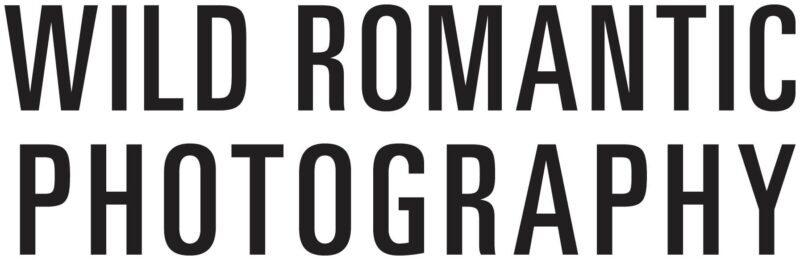How to Get Razor Sharp Focus in Your Photos Every Time?
The word "tack sharp" is used to describe a photograph in which the subject is in crisp focus, with no softening of lines or details. One of the secrets to creating a captivating image is clarity like this. Minimising camera shake is crucial for capturing clear images. You can accomplish this in a number of ways.
Although some methods are universal and others are applicable just in certain scenarios, they all contribute to a marginal reduction in camera wobble. Your aim will be more precise if you have access to a wider variety of techniques. One of the most fundamental aims of photography is to produce sharp images. Review our advice if the clarity of your photographs leaves something to be desired. We'll show you how to lessen the odds of having blurry photos that don't measure up to your standards when you get back home.
Especially if the auto-focus features of the cameras and lenses you purchased from Beachcamera.com are top-notch, manual focusing is the only way to ensure consistently crisp photos, even in dim lighting. The best part is that it's also surprisingly simple to implement. Make the switch to Live View instead of the Viewfinder. Then use your camera's zoom feature. When you click here, you can choose an area of the screen to zoom into. Select manual focus and then fine-tune the focus ring to bring out the finest of details. After that, expand your view. That settles the matter.
A DSLR's mirror flips up and down to allow light to reach the camera's sensor during the shooting process. Because of the tiny tremors that could be caused by this motion, the image quality could suffer. If you are shooting in Live View, this will prevent the mirror from moving while you are taking pictures. Even while utilising Live View, the mirror can slap down on some cameras. Then, you should check the camera's settings for a mirror lock-up setting.
If you need advice on your wedding photography, check out our photography packages and services at Wild Romantic Photography.
Lenses should be cleaned before and during every shoot. Dust and fingerprints can blur images and cause colour and light distortions. Of course, this is true. In poor light, handheld photography will not yield the sharpest results.
Steps to Taking Captivating Photos
Choosing the Appropriate ISO
To begin, set your camera's ISO to a "base" value (A setting of ISO 200 strikes the ideal balance for my Nikon camera). The sharpest and most detailed images will be captured at the camera's original ISO. As ISO (detection sensitivity) is increased, noise in a shot becomes more apparent. Reading the post I wrote is the best approach to learn ISO.
Follow the "Hand Held Rule"
If your zoom lens has a maximum focal length greater than 100mm, you should use a shutter speed that is faster than the maximum focal length specified on the lens, as this is the "rule of thumb" for hand-held photography. You'll need a shutter speed of at least 1/125 of a second, for example, if you're using a 125mm lens to avoid blur.
This method was developed for use with 35mm film and digital cameras, so if you're using a low-end DSLR or mirrorless camera without a full frame sensor, you'll need to make some additional calculations. For Nikon cameras, multiply by 1.5; for Canon cameras, multiply by 1.6 to account for the camera's crop factor. Using a zoom lens like the 18-135mm (cameras with Nikon DX-format sensors) at its longest focal length requires a "Min Shutter Speed" of around 1/200 of a second for the best results (135mm). Below are only a few examples of this:
- The Nikon DX 300mm Lens (D3500/D5600/D7500) -1/450 (300mm x 1.5)
- The Nikon DX 50mm Lens (D3500/D5600/D7500) - 1/75 (50mm x 1.5)
- The Nikon DX 200mm Lens (D3500/D5600/D7500) - 1/300 (200mm x 1.5)
- The Nikon DX 150mm Lens (D3500/D5600/D7500) - 1/225 (150mm x 1.5)
- The Nikon DX 100mm Lens (D3500/D5600/D7500) - 1/150 (100mm x 1.5)
Keep in mind that this merely corrects the effects of camera shake. However, a faster shutter speed may be required to capture a sharp image of a moving subject.
Select a Shooting Mode Wisely

You can have your Nikon or Canon's shutter speed determined automatically based on the scene by setting the metre to "Matrix" or "Evaluative," respectively. Among our many offerings is a specialised selection of wedding photography Mornington Peninsula services. You can check them out in this link.
Choose a Rapid Shutter Speed
Once you've framed your shot and chosen your metering mode, give the shutter a half-press to capture the moment. The shutter speed should then be shown in the Viewfinder's lower right corner.
- Unless your subject is moving extremely quickly (or you have a long telephoto lens and are utilising it handheld), a shutter speed of 1/100 or greater should eliminate blurring concerns. Test some shots and look for blur to determine if that's the case. After taking a photo, I always view it at 100% on the camera's rear screen to make sure there was no blur. Increasing the shutter speed to 1/200 or 1/500 of a second may help if your subject is moving too quickly for a clear shot.
- If your shutter speed is less than 1/100, though, you may be suffering from inadequate lighting. Simply opening windows or turning on lights can improve shutter speed indoors. Handheld photography gets more difficult at higher shutter speeds, but speeds beyond 1/100 second are still manageable.
In low-light conditions, you should use a high ISO.
Take another shot, this time being more careful not to shake the camera too much, if the results are still fuzzy. When that fails, try increasing the ISO while maintaining a shutter speed that permits you to shoot sharp shots.
This can be done in two ways; either by using Auto ISO, which we'll discuss below, or by adjusting the ISO value manually. It is common practise to employ a somewhat high ISO when shooting in low-light circumstances. In most cases, a somewhat noisier or grainier shot is preferable to one that was taken while moving, which would have been blurry.
Turn On Automatic ISO
Taking clear pictures in any lighting condition is now possible thanks to the "Digital SLR Camera with Automatically Controlled ISO" feature found on many current cameras. Turn on by moving the toggle to the "On" position. Raise your camera's sensitivity to 1600 ISO and fire away.
For consistent adherence to the hand-held rule, setting the minimum shutter speed to "Auto" is the way to go. Try 1/100 of a second if the option for "Min shutter speed" does not display.
When shooting in low light, your camera will automatically increase the ISO to maintain a shutter speed faster than the critical 1/100 second. This is a huge upgrade because it prevents the shutter speed from dropping below what is absolutely necessary when holding the camera steady with one hand.
If your hands tremble too much while shooting shots, try increasing the "Min shutter speed" to a value between 1/200 and 1/250 of a second. However, if you want to be extra cautious, you should switch the minimum shutter speed from "Auto" to "faster." Read our other piece for advice on how to maintain a steady hand while shooting handheld.
The ISO setting is not automatically selected on all cameras. If that happens, you'll need to fiddle with the ISO settings by hand. Increasing the ISO is as simple as it gets to maintain a usable shutter speed in dim conditions. Using an ISO value of more than 1600 or 3200 is discouraged.
Keep the Shot Steady on Camera
The amount of motion blur in photos taken with a handheld camera is controlled either by shutter speed. When the shutter speed is shorter than 1/100 of a second, blurriness is more noticeable. Why? When shooting photographs manually, you must pay attention to your breathing, camera grip, and posture.
Envision yourself safely in control of a firearm. The truth is, that's exactly how it feels. Holding your breath as you stand as still as possible and bring the stock to your shoulder, you can then fire the weapon. You'll discover that this method is particularly useful when you need to use a slow shutter speed or work in dim lighting.
Hold the camera like a gun, with one leg in front and the other behind you (except that you need to move your right hand from the trigger to the shutter).
Just try it out and see what develops. Shutter speeds on cameras can be increased to reduce the effects of camera shake, but this is not an option with weapons. That is essentially the dividing line between the two schools of photography though.
Pay Close Attention to Your Specific subject

Learn the cause of your attention problems and the steps you may take to correct them. Because the sharpness of your final image depends on your camera's focusing capabilities, this is crucial. We must first learn to tell the difference between a genuine lack of focus and one caused by camera shaking or motion blur.
The subject of your photograph may be out of focus if you are too far away from them or if you are too close. It's presumably going to serve as a focal point. When everything in a handheld photo appears blurry and out of focus, the sluggish shutter speed is likely to fault.
If you're having trouble focusing, try these strategies:
- Without sufficient lighting, the camera's auto-focus may fail, resulting in blurry photos. To ensure sharp photography, enough lighting is essential.
- In most cases, the centre focus point of the lens will provide the best image quality. Bringing your attention back to the centre, refocusing, and recomposing yourself can help if you're having trouble concentrating because your mind has wandered.
- Many cameras have a separate button that can be used to focus without touching the shutter release button. I set up my camera so that it would be easy to use my thumb as a focal point and my index finger as the shutter release. That's what people call "back-button focusing," by the way. Focusing with the back button takes some practise if you're used to half-pressing the shutter button. However, you never know till you give it a try whether or not you'll find it helpful.
- The camera's focusing function works by evaluating the contrast in the area around the focus point. If you try to focus on a completely white wall, for instance, your camera won't work since it won't see any contrast. However, if you put the focus point in the middle of a white wall and a dark object, the camera will soon focus on the right thing. In my perspective, the rectangle emphasis point needs to be set on a highly contrasted area. Object edges, colour gradients, character grids, etc., are all good examples.
- Repeat this process until you can see that the object is in focus in the Viewfinder. This task calls for clear eyesight and a quality viewfinder. Because of the limited viewing area of the viewfinder on some entry-level DSLRs, it might be difficult to ensure proper focus. Taking multiple shots while constantly changing the focus and checking the results on the LCD of the camera is the only option if you can't tell if the subject is in focus by looking through the Viewfinder.
Reduce Motion Blur in Your Subject
If you want a clear photo of a person, tell them to hold still while you take it. Even if you take every precaution when dealing with short shutter speeds, your subject may still move while the shutter is open, resulting in blurry photographs. Yes, this is true even if you set up a tripod. Motion blur describes this appearance. When applied to fast-moving items like cars, motion blur can have a visually pleasing effect on some viewers.
Select the Shutter Priority shooting option on your camera and slow the shutter speed to 1/100 of a second or less to create the desired effect. Have them quickly move their hand while maintaining their body stationary. The desired effect is a photograph in which the subject's body is sharp but their moving hand is blurred.
Planning your dream wedding and don’t want to miss out on the special moments on your big day? Worry no more, Wild Romantic Photography has you covered.
To simulate the appearance of motion blur, use a shutter speed that is one tenth of a second or longer (if you are using a tripod). However, using a fast enough shutter speed is essential for capturing sharp images of moving subjects, such as people or sports.
If your subject is moving incredibly swiftly, you can break the hand-holding rule and focus more on eliminating blur from the camera wobble than on the subject's motion. Even if I set the shutter speed to 1/1000 of a second or 1/2000 of a second when photographing hummingbirds, the wings would blur due to their rapid movement.
Turn On Vibration Reduction
Make sure that the switch for image stabilisation (IS on Canon lenses) or vibration reduction (VR on Nikon lenses) is in the "On" position and the lens is turned on. Anti-shake and vibration reduction technology is included in a wide range of consumer zoom lenses, allowing for slower shutter rates while maintaining image quality.
Try playing around with a slower shutter speed if you have one of those lenses. Give it a try; I won't stop you. When using Auto ISO, the "minimum shutter speed" can be set to as little as 1/50 of a second without sacrificing image quality.
Use a Faster Lens
Good examples of fast prime lenses include the Nikon 35mm f/1.8 DX and the 50mm f/1.4 / f/1.8 lenses. You may get both lenses from Nikon. The f/1.4 version of prime lenses may be purchased for between $200 and $400, which is a very reasonable price.
Since prime lenses are optimised for a single focal length and have a more straightforward design, they provide superior optical quality compared to zoom lenses. This is due to the fact that prime lenses are designed to work best with only a single focal length. Primers are preferable to zoom lenses in low-light situations and while shooting portraits because of their faster maximum aperture. But you can no longer adjust the level of magnification.
You will always cherish the images you took at your wedding. If you need a wedding photographer but don't know where to begin your search, read this!
Strategically utilise depth of field.
Whether you're taking pictures of people or animals, it's generally accepted practise to focus the camera on the subject's nearest eye. Since the depth of field will be greatly reduced when using large apertures (f/1.4-f/2.8), this is very important to keep in mind. Whether or not the subject's eye is visible in the photograph is often used as a proxy for the photo's overall quality.
The photo would have been deleted in a normal draught, but it ended up being integral to the argument. In the above photo, you can clearly see that I was only able to zoom in on Ozzy's hair and not his eye.
Choose a Sharp Aperture
Maximising sharpness also depends on the aperture setting. Try setting the aperture between f/4 and f/8 while shooting outside during bright sunlight to see if this helps with image sharpness. That's because the sweet spot for most lenses is between f/5.6 and f/8. Keep in mind that changing the lens' aperture will alter the bokeh, which is often more important than the sharpness or depth of focus it provides.
Clean Your Lenses!
A newbie photographer once came up to me and asked for my advice on how he could increase the contrast and clarity in his photos. If you notice dust or dirt on the lens's front element, you can simply advise him to clean it. It was so dirty that I couldn't believe he managed to capture images of it. If the lens' front element is covered in dust and dirt, the camera won't focus properly and the image contrast will suffer.
Use a Tripod in Low Light
In low-light conditions, it's best to use a tripod (for help selecting a tripod, check out my post) (see my article on how to choose a tripod). Lightning storms, fireworks, and city lights are just some of the magnificent evening scenes that may be captured with the help of a sturdy tripod.
You should invest in a heavy-duty, solid tripod that can hold your DSLR or advanced mirrorless camera rather than getting a cheap one that is only good for point-and-shoots. Reducing camera shake can also be achieved with the use of a self-timer mode and a cable or wireless shutter release.
Fire off a Series of Shots
With the camera set to continuous shooting mode, you can take a series of photos by repeatedly pressing the shutter button (similarly to the burst mode)). With the burst mode, you can get a lot more clear shots of subjects that are always on the go, like kids.
Typically, a modern camera will allow you to shoot four or five photos per second, but most will allow you to snap at least three. If you anticipate your subject's movements and keep up with them, you can capture sharp images even when they're in motion.
Common Problems with Focusing and Solutions
It's not always easy to keep your mind on a single task. Both the autofocus and the manual focus are in play here; the latter can be tricky to master in certain conditions.
Low Light Conditions
One of the most typical situations where focusing is difficult is when shooting in low light. Even while some cameras and lenses perform better than others, if the available light falls below a certain level, it becomes impossible to capture usable images. Focusing, manual or auto, is impossible in dim light.
The real-time feed is important in this situation. You can get a closer look at what's going on by zooming in while you focus. You may need to use a flashlight, torch, or lamp to illuminate your subjects if the Live View on your camera is too dim for you to see them. Better photography is now within your reach. The Live View will allow you to recheck focus afterwards.
If you’d like to work with professional photographers for your wedding, book with us at Wild Romantic Photography.
Fast Moving Subjects
Even though we've gone over this before, it's important to reiterate how challenging it may be to keep up with topics that are developing rapidly. The best way to compose the photo while also making sure the subject is in sharp focus is to utilise continuous autofocus with the auto-area setting enabled. If you are not going to be moving your camera, but rather keeping it in one place, select the dynamic area mode. This will allow you to track and follow the subject as you move your camera. Create lasting memories through your Yarra Valley wedding photography that will be cherished forever.
Conclusion
The word "tack sharp" is used to describe a photograph in which the subject is in crisp focus, with no softening of lines or details. Minimising camera shake is crucial for capturing clear images. Manual focusing is the only way to ensure consistently crisp photos, even in dim lighting. If your zoom lens has a maximum focal length greater than 100mm, you should use a shutter speed that is faster than that on the lens. Using a zoom lens like the 18-135mm at its longest focal length requires a "Min Shutter Speed" of around 1/200 of a second for the best results (135mm).
If your shutter speed is less than 1/100, you may be suffering from inadequate lighting. Increasing the shutter speed to 1/200 or 1/500 of a second may help if your subject is moving too quickly for a clear shot. In low-light conditions, you should use a high ISO. This can be done in two ways; either by using Auto ISO or by adjusting the ISO manually. The amount of motion blur in photos taken with a handheld camera is controlled either by shutter speed or ISO.
Increasing the ISO is as simple as it gets to maintain a usable shutter speed in dim conditions. Using an ISO value of more than 1600 or 3200 is discouraged. When shooting photographs manually, you must pay attention to your breathing, posture and posture. Learn the cause of your attention problems and the steps you may take to correct them. We must first learn to tell the difference between a genuine lack of focus and one caused by camera shaking or motion blur.
Without sufficient lighting, the camera's auto-focus may fail, resulting in blurry photos. If you want a clear photo of a person, tell them to hold still while you take it. To simulate the appearance of motion blur, use a shutter speed that is one tenth of a second or longer. Using a fast enough shutter speed is essential for capturing sharp images of moving subjects, such as people or sports. If your subject is moving incredibly swiftly, you can focus more on eliminating blur from the camera wobble than on the subject's motion.
Make sure that the switch for image stabilisation (IS on Canon lenses) or vibration reduction (VR on Nikon lenses) is in the "On" position and the lens is turned on. The sweet spot for most lenses is between f/5.6 and f/8. If you notice dust or dirt on the lens's front element, you can simply advise him to clean it. In low-light conditions, it's best to use a tripod (see my article on how to choose a tripod). Focusing, manual or auto, is impossible in dim light.
Real-time feed is important in this situation. You can get a closer look at what's going on by zooming in while you focus. You may need to use a flashlight, torch, or lamp to illuminate your subjects if the Live View is too dim for you to see them.
Content Summary
- The word "tack sharp" is used to describe a photograph in which the subject is in crisp focus, with no softening of lines or details.
- Minimising camera shake is crucial for capturing clear images.
- One of the most fundamental aims of photography is to produce sharp images.
- Review our advice if the clarity of your photographs leaves something to be desired.
- We'll show you how to lessen the odds of having blurry photos that don't measure up to your standards when you get back home.
- Make the switch to Live View instead of the Viewfinder. Then use your camera's zoom feature.
- Select manual focus and then fine-tune the focus ring to bring out the finest of details.
- A DSLR's mirror flips up and down to allow light to reach the camera's sensor during the shooting process.
- If you are shooting in Live View, this will prevent the mirror from moving while you are taking pictures.
- Then, you should check the camera's settings for a mirror lock-up setting.
- To begin, set your camera's ISO to a "base" value (A setting of ISO 200 strikes the ideal balance for my Nikon camera).
- The sharpest and most detailed images will be captured at the camera's original ISO.
- If your zoom lens has a maximum focal length greater than 100mm, you should use a shutter speed that is faster than the maximum focal length specified on the lens, as this is the "rule of thumb" for hand-held photography.
- You'll need a shutter speed of at least 1/125 of a second, for example, if you're using a 125mm lens to avoid blur.
- Using a zoom lens like the 18-135mm (cameras with Nikon DX-format sensors) at its longest focal length requires a "Min Shutter Speed" of around 1/200 of a second for the best results (135mm).
- However, a faster shutter speed may be required to capture a sharp image of a moving subject.
- Test some shots and look for blur to determine if that's the case.
- Increasing the shutter speed to 1/200 or 1/500 of a second may help if your subject is moving too quickly for a clear shot.
- Simply opening windows or turning on lights can improve shutter speed indoors.
- In low-light conditions, you should use a high ISO.
- When that fails, try increasing the ISO while maintaining a shutter speed that permits you to shoot sharp shots.
- It is common practise to employ a somewhat high ISO when shooting in low-light circumstances.
- Raise your camera's sensitivity to 1600 ISO and fire away.
- For consistent adherence to the hand-held rule, setting the minimum shutter speed to "Auto" is the way to go.
- Try 1/100 of a second if the option for "Min shutter speed" does not display.
- When shooting in low light, your camera will automatically increase the ISO to maintain a shutter speed faster than the critical 1/100 second.
- However, if you want to be extra cautious, you should switch the minimum shutter speed from "Auto" to "faster."
- The ISO setting is not automatically selected on all cameras.
- If that happens, you'll need to fiddle with the ISO settings by hand.
- Increasing the ISO is as simple as it gets to maintain a usable shutter speed in dim conditions.
- The amount of motion blur in photos taken with a handheld camera is controlled either by shutter speed.
- When shooting photographs manually, you must pay attention to your breathing, camera grip, and posture.
- Hold the camera like a gun, with one leg in front and the other behind you (except that you need to move your right hand from the trigger to the shutter).
- Shutter speeds on cameras can be increased to reduce the effects of camera shake, but this is not an option with weapons.
- Learn the cause of your attention problems and the steps you may take to correct them.
- Because the sharpness of your final image depends on your camera's focusing capabilities, this is crucial.
- We must first learn to tell the difference between a genuine lack of focus and one caused by camera shaking or motion blur.
- The subject of your photograph may be out of focus if you are too far away from them or if you are too close.
- When everything in a handheld photo appears blurry and out of focus, the sluggish shutter speed is likely to fault.
- To ensure sharp photography, enough lighting is essential.
- Bringing your attention back to the centre, refocusing, and recomposing yourself can help if you're having trouble concentrating because your mind has wandered.
- Many cameras have a separate button that can be used to focus without touching the shutter release button.
- That's what people call "back-button focusing," by the way.
- Focusing with the back button takes some practise if you're used to half-pressing the shutter button.
- The camera's focusing function works by evaluating the contrast in the area around the focus point.
- However, if you put the focus point in the middle of a white wall and a dark object, the camera will soon focus on the right thing.
- Repeat this process until you can see that the object is in focus in the Viewfinder.
- This task calls for clear eyesight and a quality viewfinder.
- Taking multiple shots while constantly changing the focus and checking the results on the LCD of the camera is the only option if you can't tell if the subject is in focus by looking through the Viewfinder.
- If you want a clear photo of a person, tell them to hold still while you take it.
- When applied to fast-moving items like cars, motion blur can have a visually pleasing effect on some viewers.
- The desired effect is a photograph in which the subject's body is sharp but their moving hand is blurred.
- To simulate the appearance of motion blur, use a shutter speed that is one tenth of a second or longer (if you are using a tripod).
- If your subject is moving incredibly swiftly, you can break the hand-holding rule and focus more on eliminating blur from the camera wobble than on the subject's motion.
- Make sure that the switch for image stabilisation (IS on Canon lenses) or vibration reduction (VR on Nikon lenses) is in the "On" position and the lens is turned on.
- Anti-shake and vibration reduction technology is included in a wide range of consumer zoom lenses, allowing for slower shutter rates while maintaining image quality.
- Try playing around with a slower shutter speed if you have one of those lenses.
- When using Auto ISO, the "minimum shutter speed" can be set to as little as 1/50 of a second without sacrificing image quality.
- Good examples of fast prime lenses include the Nikon 35mm f/1.8 DX and the 50mm f/1.4 / f/1.8 lenses.
- This is due to the fact that prime lenses are designed to work best with only a single focal length.
- But you can no longer adjust the level of magnification.
- Whether you're taking pictures of people or animals, it's generally accepted practise to focus the camera on the subject's nearest eye.
- Since the depth of field will be greatly reduced when using large apertures (f/1.4-f/2.8), this is very important to keep in mind.
- In the above photo, you can clearly see that I was only able to zoom in on Ozzy's hair and not his eye.
- Maximising sharpness also depends on the aperture setting.
- Try setting the aperture between f/4 and f/8 while shooting outside during bright sunlight to see if this helps with image sharpness.
- Keep in mind that changing the lens' aperture will alter the bokeh, which is often more important than the sharpness or depth of focus it provides.
- If you notice dust or dirt on the lens's front element, you can simply advise him to clean it.
- If the lens' front element is covered in dust and dirt, the camera won't focus properly and the image contrast will suffer.
- In low-light conditions, it's best to use a tripod (for help selecting a tripod, check out my post) (see my article on how to choose a tripod).
- You should invest in a heavy-duty, solid tripod that can hold your DSLR or advanced mirrorless camera rather than getting a cheap one that is only good for point-and-shoots.
- With the camera set to continuous shooting mode, you can take a series of photos by repeatedly pressing the shutter button (similarly to the burst mode)).
- Both the autofocus and the manual focus are in play here; the latter can be tricky to master in certain conditions.
- One of the most typical situations where focusing is difficult is when shooting in low light.
- Focusing, manual or auto, is impossible in dim light.
- The real-time feed is important in this situation.
- You may need to use a flashlight, torch, or lamp to illuminate your subjects if the Live View on your camera is too dim for you to see them.
- The Live View will allow you to recheck focus afterwards.
- The best way to compose the photo while also making sure the subject is in sharp focus is to utilise continuous autofocus with the auto-area setting enabled.
- If you are not going to be moving your camera, but rather keeping it in one place, select the dynamic area mode.
- This will allow you to track and follow the subject as you move your camera.